Easy Code Placement ist ein von mir geschriebenes WordPress Plugin. Es bietet einen sehr einfachen Weg um Code dort zu platzieren wo man ihn haben möchte. – Man kann hierfür das WordPress Text Widget verwenden oder einfach einen Shortcode auf einer Seite oder einem Beitrag einfügen um den Code dort anzuzeigen wo man es möchte.
Was für Codes?
- Text
- PHP
- HTML
- AdSense oder Werbung
- Video & Audio
- Alles was du möchtest
Wo?
- Widget Bereich
- Überschriften von Beiträgen und Seiten (nur Text und ohne Ausrichtung)
- Inhalt von Beiträgen und Seiten
- Menü (in Link-Text und Url muss „#“ sein)
- Schlagwörter
- Ausschnitte
Funktionen
- Speichert eine unlimitierte Menge an Codes
- Aktivieren und Deaktivieren der Codes möglich
- Die Ausrichtung des Codes kann eingestellt werden
- Platzieren der Codes mittels Shortcode
- Platzieren der Codes mittels eigenem Widget
- Entferne Ränder und das Design vom Widget (z.B. um einen Tracking Code zu nutzen der nichts anzeigt)
- Platzieren der Codes mittels des WordPress Text-Widgets
- Entscheide wer das Plugin verwalten kann (Admin/Autor/Redakteur/Mitarbeiter)
- Bereit für Übersetzungen
- Multisite / Netzwerk kompatibel
- Saubere Deinstallation – Nichts bleibt zurück
Bisher Übersetzt in:
- Englisch von wassereimer
- Deutsch von wassereimer
Herunterladen kann man die aktuelle Version (derzeit 18.11) stets direkt von WordPress.
== Changelog ==
= 18.11 =
* 16.11.2018
* Veralteten php/html Code aktualisiert
* UIkit auf Version 3.0.0-rc.22 aktualisiert und bestehen Code migriert
* clipboard.js auf Version 2.0.1 aktualisiert
* WordPress eigene Dashicons werden nun verwendet und FontAwesome entfernt
* Kompatibilität mit WordPress Version 4.9.8 geprüft
* Eine Menge Schreibfehler korrigiert
* TODO in die Hauptdatei vom Plugin hinzugefügt
= 17.08 =
* 04.08.2017
* Kompatibilität mit WordPress Version 4.8.1 geprüft
* clipboard.js auf Version 1.7.1 aktualisiert
* Nicht verwendetes Js vom Admin Bereich entfernt
* Nicht verwendete externe Plugins/Scripte entfernt
= 16.11 =
* 06.11.2016
* UIkit 2.27.1 hinzugefügt
* jQuery (WordPress Version wird nun verwendet), Bootstrap (UIkit wird nun verwendet) und Font-Awesome (in UIkit integriert) entfernt
* Eine Hilfe-Frage hinzugefügt
* Eine falsche text-domain in zwei Übersetzungen korrigiert
* Wenn ein Shortcode gelöscht wird und das Widget weiterhin auf der Seite ist, wird nun nichts mehr angezeigt
* Eine Menge Leerzeichen und Kommentare für eine bessere Lesbarkeit des Codes hinzugefügt
* Die Deutsche Übersetzung aktualisiert
* Der direkte Zugriff auf die Plugin Dateien wird nun geprüft und blockiert
= 16.10 =
* 11.10.2016
* Versionierung auf jahr.monat.revision geändert
* Jetzt auch komplett „Mobile-friendly“
* Das löschen von Shortcodes muss nun bestätigt werden
* Tab-Navigation hinzugefügt
* Hilfe-Seite hinzugefügt
* Button hinzugefügt mit dem man den Shortcode in die Zwischenablage kopieren kann
* Problem behoben bei dem ein Benutzer der keine Nutzungsrechte hatte dennoch den Menüpunkt sehen konnte
* Tabellen Layout veränder
* Formular Layout geändert
* Layout auf maximal 1000px eingestellt
* Alle Buttons ausgetauscht
* Das Layout der Seitennavigation verändert
* Screenshots ausgetauscht
* Die Deutsche Übersetzung aktualisiert
* jQuery 3.1.1 hinzugefügt (wird nur auf der ECP Admin Seite geladen)
* Bootstrap 3.3.7 hinzugefügt (wird nur auf der ECP Admin Seite geladen)
* Font-Awesome 4.6.3 hinzugefügt (wird nur auf der ECP Admin Seite geladen)
* clipboard.js 1.5.12 hinzugefügt (wird nur auf der ECP Admin Seite geladen)
= 4.0.1 =
* 01.10.2016
* Unterstützung für Felder des Plugins All in One SEO Pack entfernt
* Unterstützung für Felder des Plugins Yoast SEO entfernt
* Die Möglichkeit hinzugefügt Ränder und das Design vom Widget zu entfernen (z.B. um einen Tracking Code zu nutzen der nichts anzeigt)
* Ein Problem mit undefinirten Indexes behoben beim einfügen des Widgets
= 4.0 =
* 01.10.2016
* Eigenes Widget hinzugefügt in dem man den zu verwendenen Code einfach aus einer Liste auswählen kann
* Unterstützung für Felder des Plugins All in One SEO Pack
* Unterstützung für Felder des Plugins Yoast SEO
* Codes funktionieren nun auch in den Überschriften von Beiträgen/Seiten, Schlagwörtern und Überschriften von Widgets
* Das doppelte Filtern für Shortcodes und PHP Code entfernt und kombiniert
* Das globale Output Buffering entfernt – nun nur dafür verwendet um PHP Code zu erlauben in einer geschlossenen Funktion die keine Auswirkungen auf andere Plugins oder Funktionen hat
* Die Deutsche Übersetzung aktualisiert
* Die benötigte WordPress Version auf 4.0 erhöht
= 3.2.1 =
* 23.09.2016
* Kompatibilität für WordPress Version 4.6.1 überprüft
* Ein Problem behoben bei dem der Zurück-Button nicht funktionierte
* Einen Fehler behoben der verursacht das das Plugin auf Netzwerk-Seiten nicht funktionierte
= 3.2 =
* 19.05.2016
* Kompatibilität für WordPress Version 4.5.2 überprüft
* Den Namen einer Funktion korrigiert der Probleme verursachen konnte
* Einen Fehler behoben der beim deaktivieren und dem anschließendem aktivieren aufgetreten ist
* Eine Funktion hinzugefügt die das Datum des hinzufügen und der letzten Veränderung eines Codes anzeigt
* Die Codes pro Seite zu der Seite mit den System Informationen hinzugefügt
* Die deutsche Übersetzung aktualisiert
* Die WordPress Tabellen Klasse durch eine einfache und selbstgeschriebende Version ausgetauscht
= 3.1.1 =
* 24.01.2016
* FIX: Falsch konfigurierte Text-Domain korrigiert
* FIX: Hardcoded Text ist nun übersetzbar
* Fehlende Übersetzungen hinzugefügt
* Eine .pot Datei für Übersetzungen hinzugefügt
* Schlagworte hinzugefügt
* Eine Warnung hinzugefügt das CSS, Javascript und Flash Codes derzeit Problems haben
= 3.1 =
* 24.01.2016
* Kompatibilität für WordPress Version 4.4.1 überprüft
* Eine Option hinzugefügt um auszuwählen wer das Plugin verwalten kann
* Eine Information zur System Informationen Seite hinzugefügt um zu sehen wer das Plugin verwalten kann
* Spendenseite öffnet nun in einem neuen Tab/Fenster
* Die deutsche Übersetzung aktualisiert
* Die Ausgaben auf der System Informationen Seite abgesichert um Fehler zu verhindern
* Die vorhandenen Screenshots 5 und 6 aktualisiert
= 3.0 =
* 30.09.2015
* Informations-Seite hinzugefügt
* Options-Seite hinzugefügt
* Den p-Tag entfernt wenn die Ausrichtung auf Keine gestellt ist – Danke @ Steven
* Kompatibilität für WordPress Version 4.3.1 überprüft
* Die existierenden Screenshots aktualisiert und zwei hinzugefügt
* Die Deutsche Übersetzung aktualisiert
= 2.7 =
* 21.08.2015
* Kompatibilität für Multisite / Netzwerk Seiten hinzugefügt
* FIX: Nach dem deaktivieren und aktivieren des Plugins gab es doppelte Einträge in der Datenbank für Optionen
* Mehr Tags hinzugefügt um das Plugin besser auf der WordPress Webseite zu finden
* Der Update Prozess läut nun nur noch auf Dashboard Seiten um die Ladezeiten auf der Webseite zu verbessern
= 2.6.1 =
* 14.08.2015
* Kompatibilität für WordPress Version 4.3 überprüft
= 2.6 =
* 01.08.2015
* FIX: Der Shortcode hat nicht auf Seiten und Beiträgen funktioniert
= 2.5.1 =
* 24.04.2015
* Kompatibilität für WordPress Version 4.2 überprüft
= 2.5 =
* 13.02.2015
* FIX: Nach dem bearbeiten fehlte der shortcode und funktionierte nicht mehr
* FIX: Beim Update wurde die Versionsnummer in der data Tabelle nicht aktualisiert
* Bessere Fehler-Handhabung – return statt exit
* Einen Banner für die WordPress Plugin Seite hinzugefügt
* Icons für den WordPress Plugin Installer hinzugefügt
= 2.4.2 =
* 08.01.2015
* Das ausgeben von PHP-Fehlern abgeschaltet
= 2.4.1 =
* 17.12.2014
* Kompatibilität für WordPress Version 4.1 überprüft
* Die Beschreibung geändert das das Plugin auch für normalen Text benutzt werden kann
= 2.4 =
* 18.10.2014
* Die fehlerhafte Update Funktion für alte Versionen entfernt – Es war genug Zeit um das Plugin zu aktualisieren – Danke an Befuture BefDreamer
= 2.3 =
* 05.09.2014
* Kompatibilität für WordPress Version 4.0 überprüft
= 2.2 =
* 18.08.2014
* Kompatibilität geprüft für WordPress Version 3.9.2
* FIX: Fehlermeldung beim bearbeiten das der Name bereits existiert
= 2.1 =
* 22.07.2014
* Screenshot 1 ausgetauscht
= 2.0 =
* 23.06.2014
* Hinzugefügt: WordPress Tabellen Layout
* Hinzugefügt: Seitenumbruch
* Geändert: Update Routine
* Hinzugefügt: Update Routine bei übersprungenen Versionen
* Code Optimierungen
* Besserer Vergleichs-Operator (Gleich zu Identisch)
= 1.6 =
* 21.06.2014
* Deutsche Übersetzung aktualisiert
* FIX: Fehlende Information in Tabelle hinzugefügt
* Fehlermeldung bei bereits vorhandenem Namen hinzugefügt
* Code optimierungen
= 1.5 =
* 15.06.2014
* Screenshot vom Widget mit Shortcode hinzugefügtt
* Screenshot der Bearbeiten-Seite hinzugefügt
* Vorhandene Screenshots geändert
* Ausrichtung kann nun auf der Optionen-Seite geändert werden
* Das Aussehen der Knöpfe an den WordPress Standard angepasst
* Neue und bessere Knöpfe (Aktion)
= 1.4 =
* 14.06.2014
* Buttons anstelle von Text-Links hinzugefügt
* Das WordPress Text Widget modifiziert damit dies PHP verarbeitet
* Option hinzugefügt um die Ausrichtung des Codes festzulegen
* Die Deinstallation wird nun sauber durchgeführt – Kein Müll bleibt zurück!
= 1.3 =
* 01.06.2014
* Maximal 30 Zeichen sind nun für den Namen erlaubt
* Update Routine hinzugefügt
* Deutsche Übersetzung aktualisiert
* Paypal Spenden Button hinzugefügt
= 1.2 =
* 29.05.2014
* Name und Code müssen nun ausgefüllt sein
* Nur Buchstaben und Zahlen sind nun für die Namen erlaubt
* Besser Dokumentation des Codes
* Fehlermeldungen hinzugefügt
* SICHERHEIT: get und post Daten abgesichert
* Aussehen der „Hinzufügen“ und „Bearbeiten“ Seite verändert
* Die Ausrichtung der Überschriften und Daten gesetzt
* Tabellenspalten haben nun eine feste Größe (% nicht px)
= 1.1 =
* 28.05.2014
* FIX: Shortcodes funktionierten nicht
= 1.0 =
* 26.05.2014
* Erstes Release des Plugins

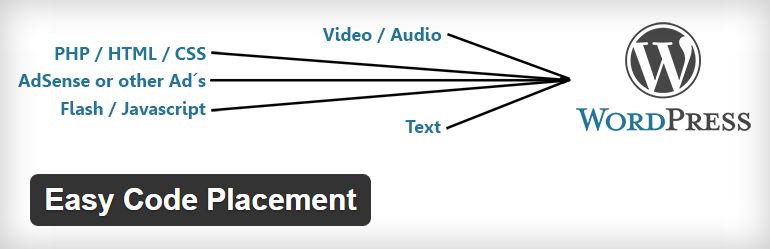
Hi,
seit einer Weile wird im Frontend nichts (bis auf eine kleine „Lücke“) mehr angezeigt, im Backend erscheint alles wie bisher. Habe auf der WP Seite im Support gelesen, dass er Probleme durch SSL hatte. Könnte das auch bei mir der Fall sein und wie kann ich das beheben? Ich habe kürzlich auf SSL umgestellt und es kann sein, dass es ungefähr seitdem nicht mehr funktioniert.
Hallo Mona, interessant wäre es zu Wissen was du für einen Code verwendest. Zeigt dieser Inhalte (Bilder/Grafiken) an? Wenn ja müssen die URL´s auf https umgestellt werden. Hast du eventuell einen Link für mich wo ich mir das anschauen kann?
Hallo Jens,
ich habe eben festgestellt, dass sie nur im Firefox nicht angezeigt werden – im Chrome ja, Explodierer auch :) Ich kopiere den Code, seit es diese Funktion gibt!
https://fruehchen-portal.de /mama-mit-fr%c3%bchchen-321-ssw/ (Achtung. Leerstelle :) )
Was wird den nicht richtig angezeigt? Bei mir sieht die Seite in 3 Browsern identisch aus. :) – Du hast aber auf jeden Fall einen Fehler auf deiner Seite: „Failed to load resource: the server responded with a status of 404 (Not Found)“ bei der Datei „/wp-content/plugins/gp-premium/addons/generate-blog/inc/js/js/imagesloaded.pkgd.min.js“
Ich probiere die folgende Code einzufugen:
Ich sehe nur ein null und nicht das Total von alle posts. Wissen Sie was Ich falss mache.
Entschüldige meine Deutsch.
Willem
Hallo Willem,
bitte sende mir den Code in einer Text-Datei an meine E-Mail-Adresse.
Wenn du möchtest, können wir auch in Englisch schreiben. – If you want we can also write in English.
Jens
Da der Code scheinbar grundsätzlich funktioniert (sonst würde er keine 0 ausgeben) würde ich dir empfehlen dich an den Herausgeber des Plugins zu wenden worauf du zugreifen möchtest:
https://wordpress.org/plugins/wp-list-pages-by-custom-taxonomy/
Unter Umständen greifst du nicht richtig drauf zu oder es fehlen Daten/Variablen um etwas auszugeben.
Hi Jens,
I have put the right code in your plugin and I can see now the total posts. When I did this the first time the font was too small. Andrea Piccard gave me the next solution:
if you copy and paste the shortcode from the table in the main plugin page, it will copy the html around the shortcode too!
so when you paste it, it will paste it as well, and that’s why then the output of the code is wrapped into that html.
try typing the shortcode manually, or you can click on the icon “paste as text” in the post content editor, before you actually paste it
Suggestion for your plugin: Warn the users for this problem.
Willem
After updating the plugin stopped me to create new codes, click on Save and it displays the following message here:
Warning: Cannot modify header information – headers already sent by (output started at /var/www/u0041816/data/www/netzim.ru/wp-admin/includes/template.php:1969) in /var/www/u0041816/data/www/netzim.ru/wp-content/plugins/easy-code-placement/inc/actions/add.php on line 51
Help solve the problem!
Hi Eugene, i will definitely look at it this evening. But i´ve done a quick testing: The code should be added and should be there if you go to the List with the Codes. At the moment no Button is working but should do what it´s supposed to – even when you get the Error after pressing it. Don´t know why these Errors wasn´t there when i´ve testet the new Version…. But i have them too now.
In fact, the problem has been solved, I found a replacement for your plug-in now to copy the code. But until you remove your plugin, hoping that will be updated. Unless, of course, the problem is not hidden inside my site.
A new Version is out now. It´s just a quick fix where i´ve canceled a change from the last Version. It should work again now. A better fix will come in the next weeks.
In Russian there is a saying: the old friend is better than two new ones! Thanks for the update – now everything is working correctly! I removed the new plug-in similar to yours. Loyal only to you! Have a good day!
Thank you very much. :) But i think i will find a new friend who will be better than the old one. :D ;) I will use jQuery and AJAX in the next weeks. Benefits: Changes without reloading the whole Page everytime and bypassing the Problem at the Moment with the Output Buffering. :) But i have to learn to use it because i have never used it before. :)
Jens, Wondering if it would be possible to add a date and time stamp to the codes. Currently on the main page you show Name, Shortcode and Action. I would find Name, Shortcode, Date Updated, Action to be very useful. I currently have 50+ shortcodes and believe that I will have many more. Thank you again for your support and great program!
I have added it to my „Think about it“-List if i find the time to bring out an update. :)
[…] Hierbei handelt es sich um ein von mir geschriebenes WordPress Plugin. Ich verwende Easy Code Placement um Werbung von Google AdSense dort zu platzieren wo ich es möchte – ohne den Code meiner Webseite anpassen zu müssen. Man kann hierfür das WordPress Text Widget verwenden oder einfach einen Shortcode auf einer Seite oder in einem Beitrag einfügen um den Code einzufügen. Das Plugin ist sehr flexibel und man kann unendlich viele Codes verwalten. Weitere Informationen findet Ihr hier. […]
Jens, Sorry I couldn’t reply to my comment before. It turns out that it isn’t your plugin after all. Somehow when your plugin is on I can see the google conversion frame. Thank you so much for quickly replying and always being VERY helpful!
I hid it like this:
iframe[name=’google_conversion_frame‘] {
height: 0 !important;
width: 0 !important;
line-height: 0 !important;
font-size: 0 !important;
margin-top: -13px;
float: left;
}
Hey Steven, that is interesting. But i couldn´t figure out why this happens. My Plugin doesn´t use any html/css code on the frontend that could overwrite anything. It just checks if there is a shortcode. Is the google conversion frame a code that u use in my plugin?
Hi! I noticed that after updating to 3.1.1 I have a small bar of white space at the bottom of my screen. If I turn off Easy Code Placement it disappears. Any thoughts as to what could be happening?
Hey Steven, can you link me some Screenshots again? And perhaps link the sourcecode with and without a white space from a page with pastebin or something like that (from the Browser – Right-Click – Show Sourcecode)? I don´t have the problem. So it´s hard to find the problem.
I noticed that when placing the snippet in a page (blank or in the middle of html) that a tag is added before the code, leaving a space on the site. I am entering the snippet in the text tab. Is this something that you would be willing to fix or is it wordpress adding the tag. Thank you for an amazing product.
Hey Steven. Thank you for your Feedback. Can you please give me an screenshot from the code where the tag is marked wich is responsible for the space? Or an exact example to reproduce this?
Thank you for the quick reply and for taking a look. This should show everything (I reproduced and took multiple screen shots). Notice that behind the line of text that says „below this text“ there isn’t a space, just the snippet. (see the bottom image for that info).
-URL deleted-
Ah, ok. I know and found what you mean. It comes from the alignment option. It only adds „align=’left'“, „align=’center'“ or „align=’right'“ to the „p“ tag. I fix it in the next version. So it will not add a „p“ tag if the alignment is set to „none“. :)
Thank you so much! Donation sent! Hopefully it’s enough to buy a couple of pints.
[…] letzter Zeit wurde ich mehrfach gefragt ob mein WordPress Plugin (Easy Code Placement) Multisite / Netzwerk fähig ist. Da dies bisher nicht der Fall war, hatte ich mich schlau gemacht […]
[…] Dieses Plugin wurde eingestellt. Eine moderne Version mit mehr Funktionen gibt es hier. […]